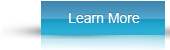DynaPass™ Patented Solution
DynaPass™ U.S. Patent #6,993,658
DynaPass™ provides a patented two-factor authentication service relying on using an end user's mobile device as an authentication tool. Named to Red Herring’s Global 100 list Technology Products of 2010, DynaPass™ offers stronger security by leveraging the second factor, a mobile device, through an out-of-band channel.
Mobile Authentication Benefits
More Than Just A Smart Security Solution
- Compliant with new Federal Standards for authentication.
- Reduce cost associated with compromised accounts and identity fraud
- Eliminates the cost and need for tokens
- Rapid integration and deployment
- Reduced Help Desk Calls
- Out-of-band authentication with zero-footprint
Compliant Two-Factor Authentication
DyanPass™ Offers an Effective Industry-wide Security Solution
We believe DynaPass™ offers a two-factor authentication solution that is applicable to any industry requiring user authentication. Many industries that collect and manage sensitive data are now required by law to implement multi-factor authentication to combat the growing threat of data breaches and financial losses.
How Mobile Two-Factor Authentication Works
Mobile Authentication In Its Simplest Form

1. User enters standard credentials
2. An OTP request is sent to DynaPass server
3. OTP is sent via SMS to user's mobile phone
4. User enters OTP which is verified by DynaPass server
5. User is granted access